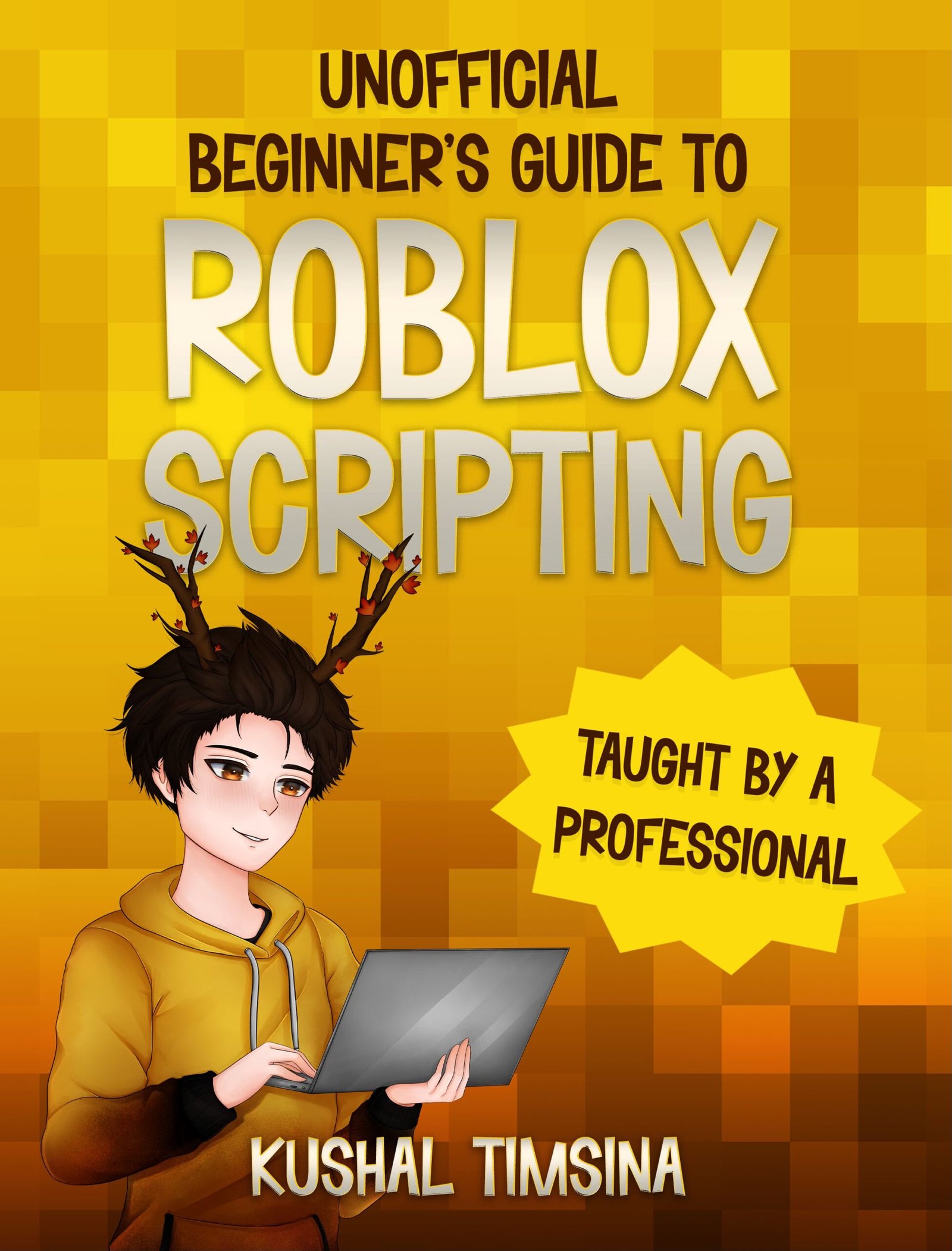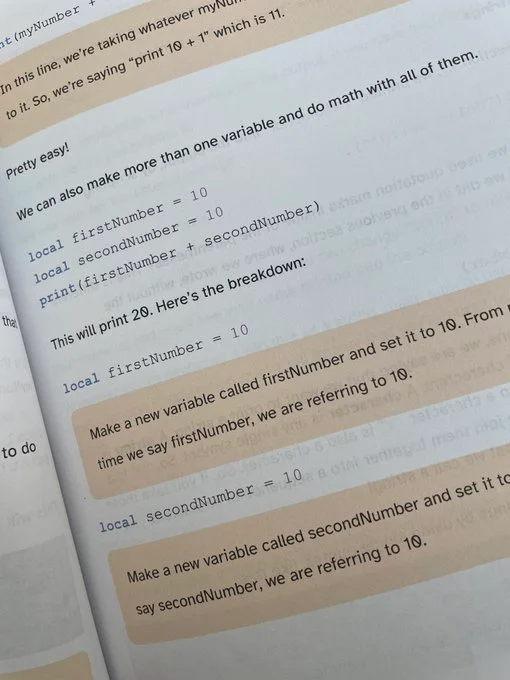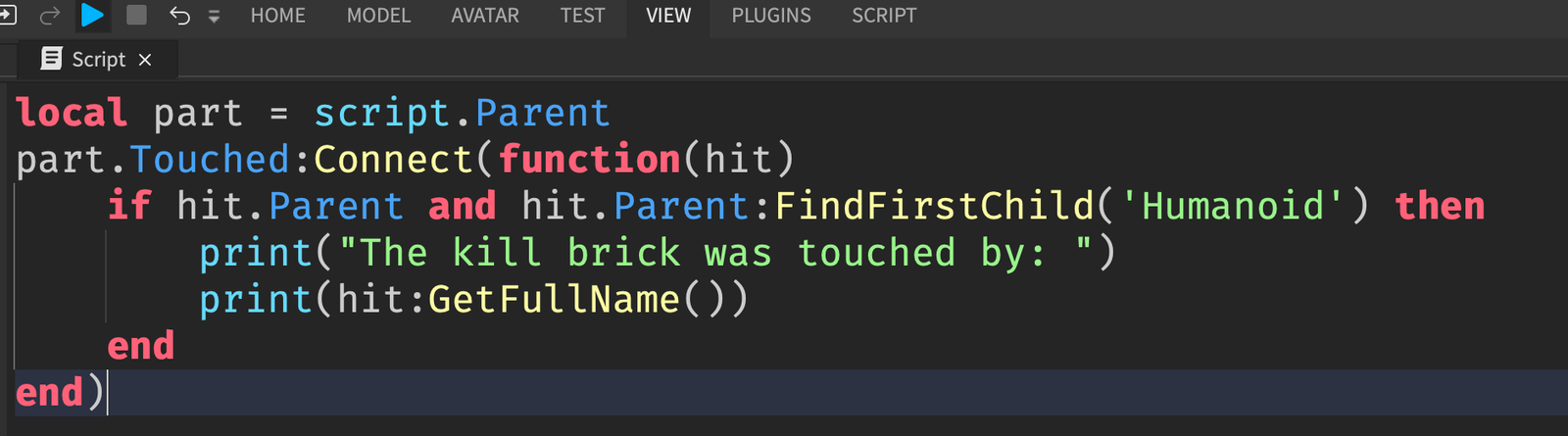I’ve been developing Roblox games since 2016. In this article, I’ll help you decide what laptop you should get for Roblox game development.
For laptops to consider for Roblox game development, I personally prioritize:
- Excellent battery life (more important than you think)
- No fan noise
- Speed
- Durability
- Sleek design (a personal favorite)
1) Macbook Pro
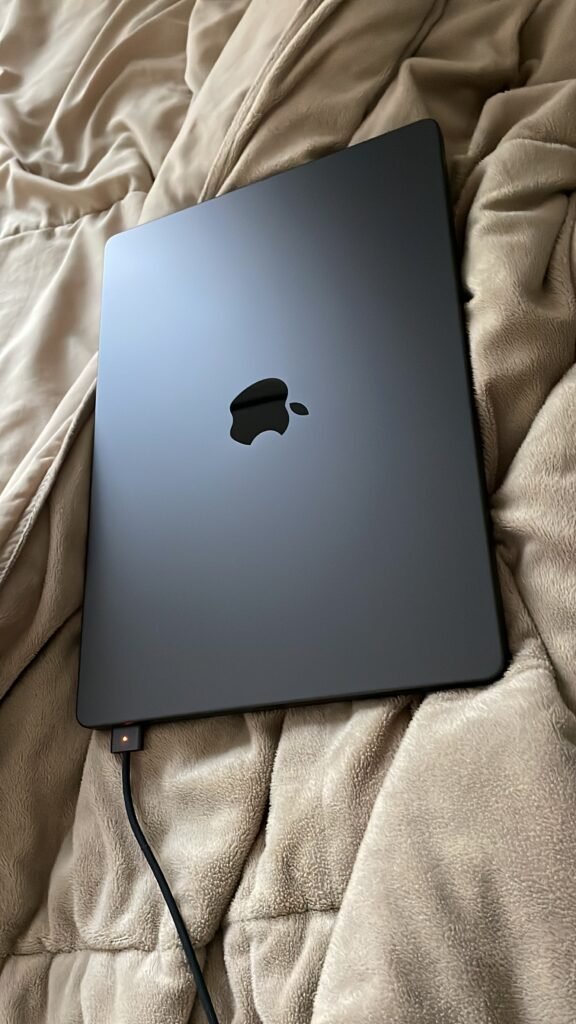
Currently, the laptop I most recommend for Roblox game development is the MacBook Pro M4 Pro for a variety of reasons.
Why MacBook Pro for Roblox Game Development?
I used to use a Dell Inspiron 2 in 1 laptop for Roblox Game development. While the Inspiron laptop was good in most other aspects, its battery life sucked!
The Inspiron laptop would die within 3 hours of developing on Roblox Studio.
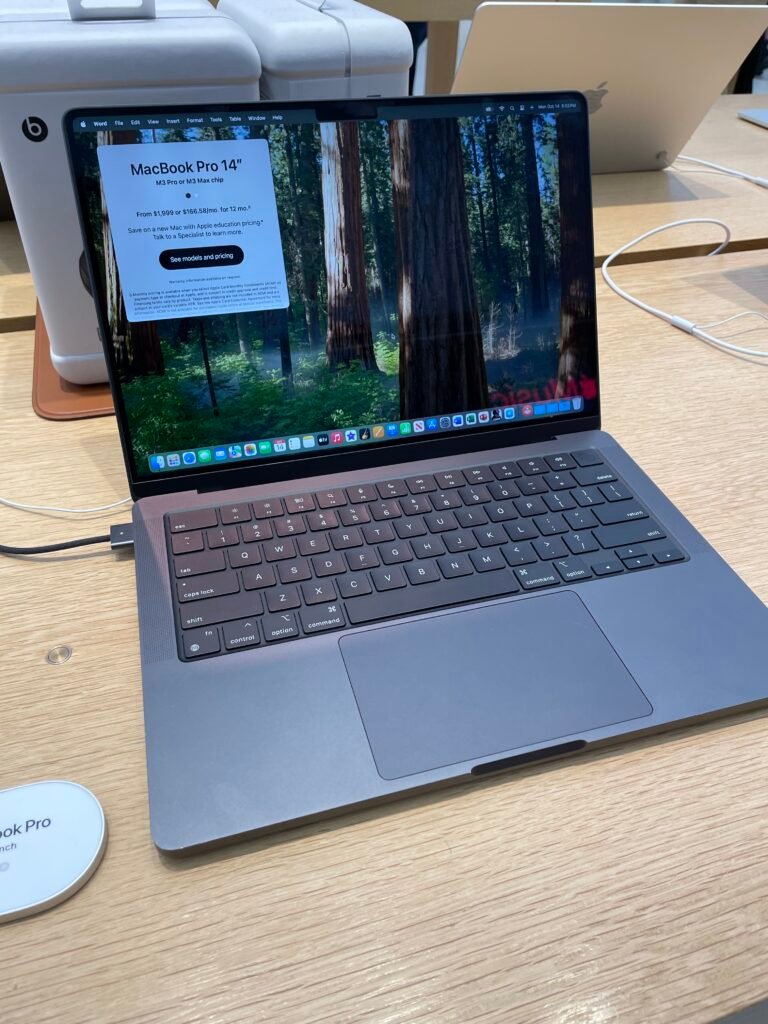
But the MacBook Pro? It’s a beast.
I can charge it once in the morning, and use it all day at school, and most of the time, I still have 80% left over. This was a total game changer for me, and is worth the price alone.
What more? When I’m developing outside, and the sun’s out, the brightness goes up super high, to the point where I can develop even on sunny days.
I used to be a long-time Windows user, and had never touched Mac until 2024, but I’ve grown used to its ecosystem, and have fallen in love with it.

I woke up at 5:30 AM today, and as I’m writing this article, it’s 6:13 AM, and the MacBook is still at 100%. I’ve even got music playing in the background.
On its first use, the MacBook took 1 hour to go from 100% to 99%, even with Roblox Studio open. It was a total game changer.
The speakers on the MacBook Pro are also the best speakers I’ve heard on a laptop. Perfect for listening to your game’s music.
The MacBook Pro also has a DND button that prevents you from getting notifications. It’s such a nice tool for when you have to lock-in and just crank out code.

Macbook Pros also have sleek aesthetic designs.
I love the black version and how the keyboard feels when I’m typing.
And lastly, it’s a pro for a reason.
The M4 Pro chip is really fast.
Programs never crash.
Dell laptops and gaming laptops make enormous fan noises when you’re developing Roblox games and playing games in general.
MacBooks, however, are completely silent.

I had spent over $2,000 in purchasing my MacBook Pro M3 Pro, but it was the best purchase decision I ever made.
I’ve used it to test and develop my first successful Roblox game, BattleMania.
If getting the newer MacBook Pro M4 Pro is a bit of a budget concern, you can get the M3 Pro I have for a cheaper price here.
2) Microsoft Surface Laptop 5

Before I bought the MacBook Pro that I currently use, I had spent months ruminating on getting this Microsoft Surface laptop 5 instead, because it provided just about everything my MacBook has, except that it uses Windows instead of Mac OS.
Even to this day, just looking at the picture of the Surface Laptop, I think “oh my god that thing looks so aesthetically pleasing.”
(I ended up getting the MacBook because I wanted to try out the Mac operating system for myself.)
Why Microsoft Surface Laptop for Roblox Game Development?
Just like the MacBook Pro, the Microsoft Surface Laptop has:
- A sleek design
- 18 hour battery life
- Tons of space for your Roblox related assets (3D models, thumbnails, game files, etc.)
But also, the Microsoft Surface laptop runs on Windows, which is a big decision-maker for a lot of people.
And, the Microsoft Surface laptop has touch screen compatibility.
MacBooks, however, don’t have this luxury.
If touch screen and the Windows OS matters to you, I’d say definitely consider getting the Microsoft Surface Laptop.
The Microsoft Surface Laptop also makes use of Copilot+, which is a new AI built into the laptop itself.
3) Budget HP Laptop

Now, if you’re on a budget, and you are just looking for a laptop to get started learning game development, you might like the HP FHD Business Laptop.
The HP laptop has 32 GB RAM (which means that you can run multiple windows (like Roblox Studio) without much of a problem).
Also, it’s equipped with an Intel i5 CPU, which will get the job done for Roblox game development.
But, if you’re going to be using Blender and rendering large models, or you have a really large-scale game being developed, I would highly recommend getting either the MacBook or the Surface Laptop. Those two laptops will definitely speed up the rendering process.
An important aspect to consider with budget laptops is that they will produce a lot of fan noise when developing, and they will also not have the best battery life.
But if those things don’t matter as much to you, the HP FHD Business Laptop is a great deal.
Conclusion
Thanks for reading.
If you’re interested in getting started with Roblox scripting, check this article out.