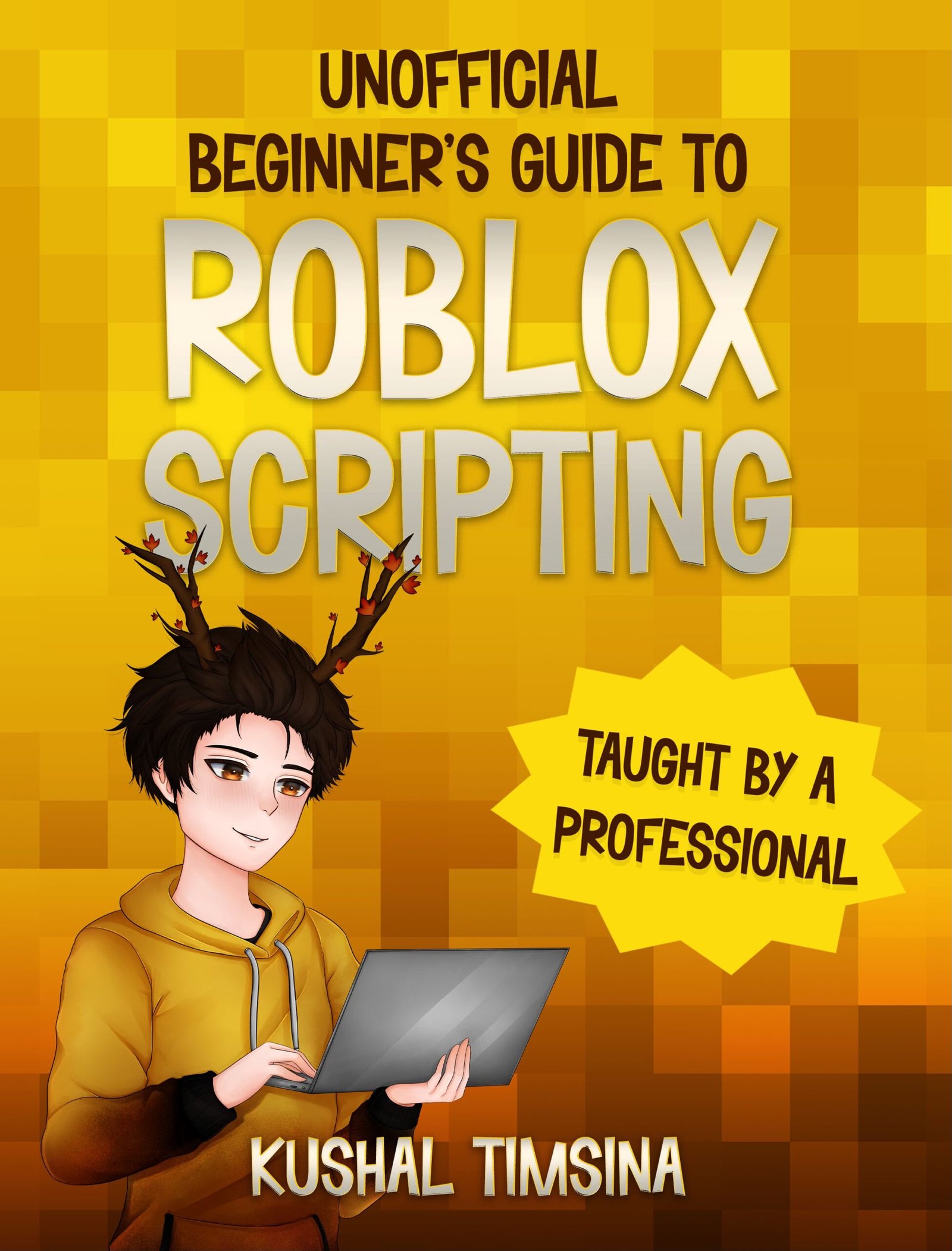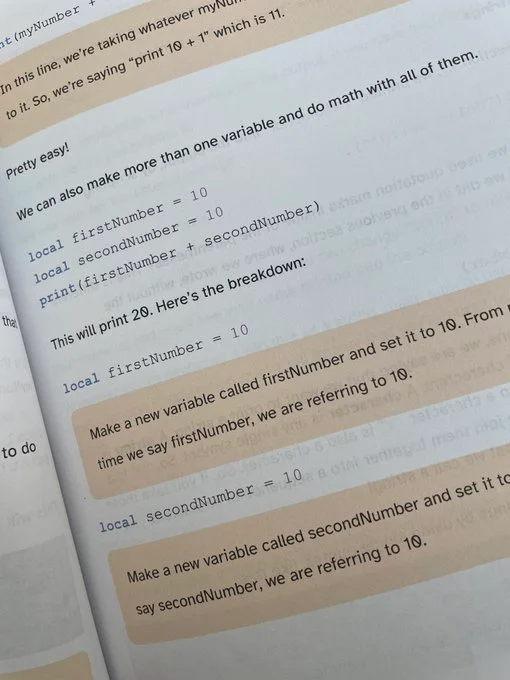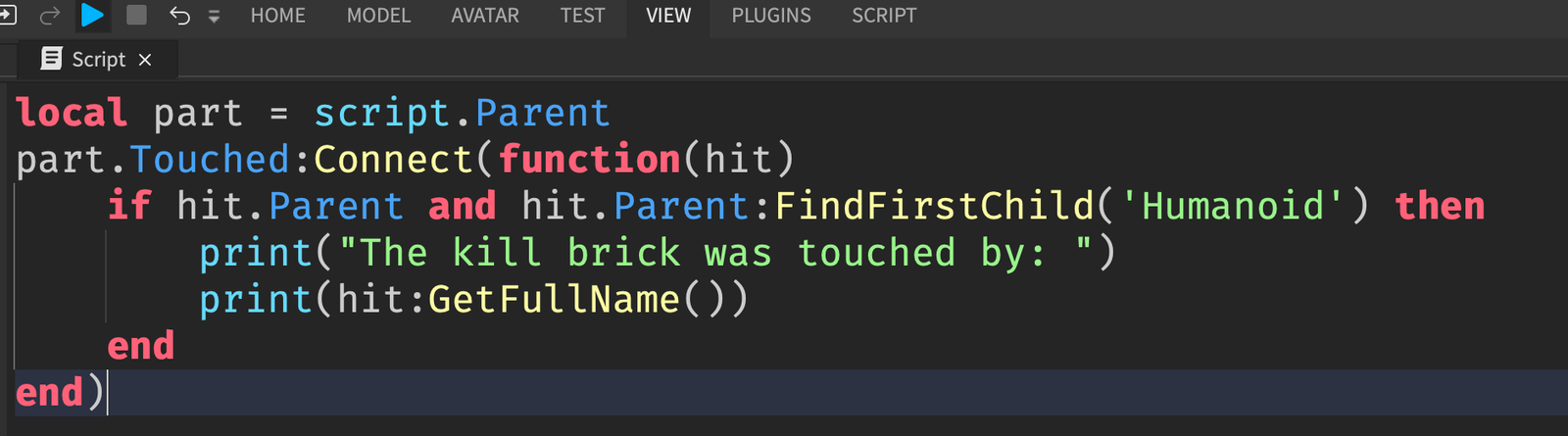In this article, I’ll help you better understand what the Anchored property of a Part is in Roblox.
What is the Anchored Property?
Simply put, the Anchored property is a property that all Parts have that determines whether they are affected by physics.
When Parts aren’t anchored, they will fall.
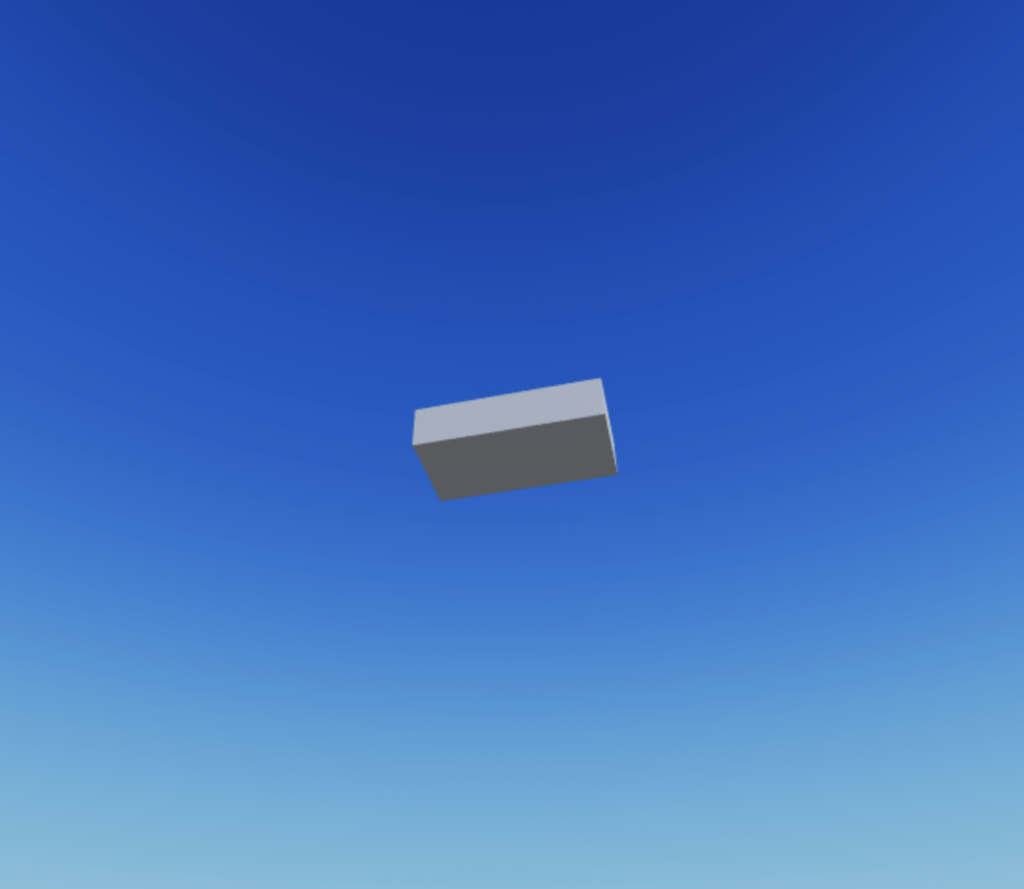
And when Parts are anchored, they will stay in place.
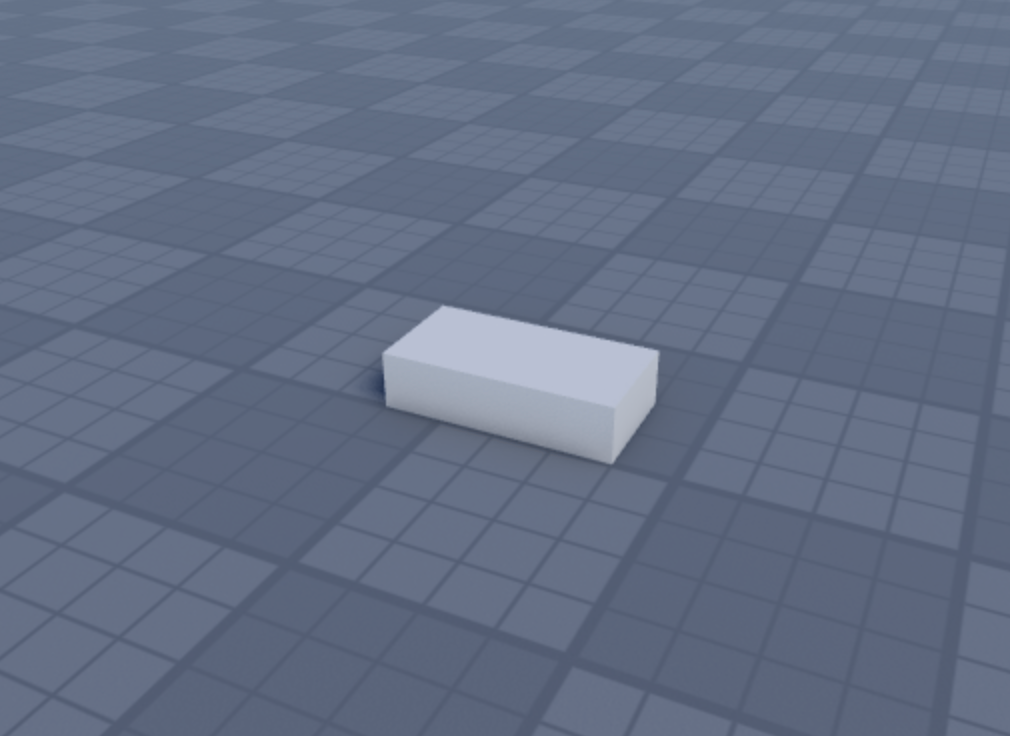
The reason that an anchored Part doesn’t fall is because when you anchor it, you’re telling Roblox “hey bro, don’t let physics affect this Part,”
And gravity falls inside the realm of physics, so gravity doesn’t affect the Part when it’s anchored.
In fact, any sort of physics, including impulses and forces won’t affect this Part either.
How to Change the Anchored Property?
It’s pretty simple!
In order to change the Anchored Property of a Part, you just have to do the following:
1. Select your Part in the Explorer
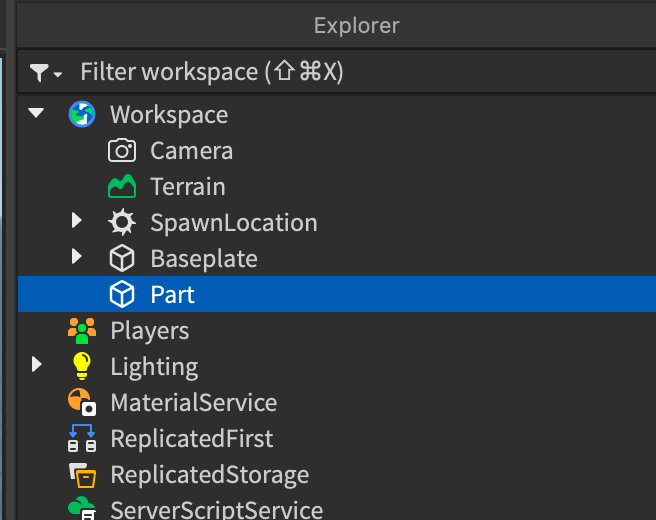
2. Scroll down in the Properties window to find the Anchored property
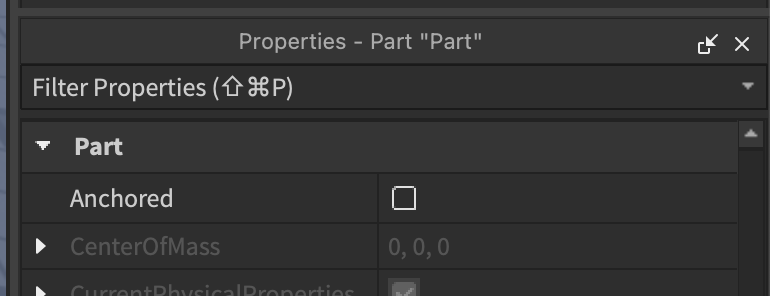
3. Check the checkbox if you want the Part to be Anchored.
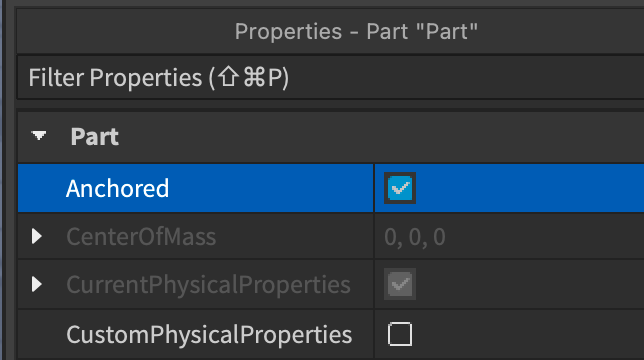
And there you go! Your Part is now anchored.
But, how can we do it with a Script?
How to Change the Anchored Property With Scripts
Remember how we checked the checkbox to indicate that we wanted the Part to be Anchored?
In a Script, that’s the same thing as saying “The Anchored Property of the Part is true.”
And when we want the Part to be unanchored, that’s the same thing as saying “The Anchored Property of the Part is false.”
So, in a Script, to make the Part Anchored, we can just set it to true.
|
1 2 |
local part = Instance.new(“Part”, workspace) part.Anchored = true |
Now, your Part won’t fall!
And if we want to make the Part unanchored, we can just set it to false.
|
1 2 |
local part = Instance.new(“Part”, workspace) part.Anchored = false |
And now, your Part will fall!
It’s very simple!
Ready for your first scripting tutorial? Click here.
Want to make your first Roblox game from scratch? Click here.